 |
|
 6-Jun-2017, 7:45 PM
6-Jun-2017, 7:45 PM
|
#1
|
|
Junior Member
Join Date: Jun 2014
Location: Durango, CO
Posts: 27
|
Consistently intermittent Reception - Could it be a translator issue?
Hi there.
I've been having an intermittent reception issue with two stations for about 6 months now. I'm using an HDB8X antenna mounted outside, appx 12 feet off the ground.
The two stations are-
1- K42DI-D Bayfield Colorado (I see this one as CBS 6.1 (42.3 KREZ-DT)
2- K42DI-D Bayfield Colorado ( I see this one as Fox 6.2)
Here's my location-
http://www.tvfool.com/?option=com_wr...e6a4e224a27b9b
I never had an issue with these two stations previously but there was a change made about 8 months ago where the Fox station was channel 2.1 for me and then moved to the 6.2 channel. Telemundo replaced Fox at the 2.1 channel.
Shortly thereafter the problem started. It just goes out completely on both of them at the same time for anywhere from a couple of minutes to 20-30 minutes. Sometime there will be some minor pixelation for a minute or two just before they disappear but not always. No real pattern as far as time of day or anything either.
I've also verified my antenna is pointed in the right direction a couple times. All the other stations from that ridge work fine. A friend that lives closer than me and points to the same ridge has exactly the same issue.
Wondering if any of you experts have seen symptoms like this before. Any thoughts and advice are appreciated.
Thanks
|

|

|
 6-Jun-2017, 8:45 PM
6-Jun-2017, 8:45 PM
|
#2
|
|
Senior Member
Join Date: Jan 2014
Location: Virginia!
Posts: 329
|
You've probably already done the basics - like check all the connections to see they are still tight and water has not gotten in.
After that, I'd try moving the antenna up or down a few inches. Sometimes you find a sweet spot.
And, I'd make more plots and post the links using these instructions: http://forum.tvfool.com/showthread.php?t=14508 -- Since yours is at 12' try 15', 20' and 30'. The information could be very useful.
It's possible it's an issue at the transmission tower, but unlikely. People often complain and the engineers tend to find and fix the issues. You certainly call call the station engineer and ask.
|

|

|
 6-Jun-2017, 9:10 PM
6-Jun-2017, 9:10 PM
|
#3
|
|
Junior Member
Join Date: Jun 2014
Location: Durango, CO
Posts: 27
|
I have tried all the basics as you mentioned, thanks for suggesting.
I'm not really able to change the height, just the direction and I'm confident that is dialed in.
As mentioned, a friend is having the exact same issue with those two stations since they made the channel numbers change.
I tend to think it's something on the transmission side but haven't found a way to contact anyone that might have a clue.
|

|

|
 6-Jun-2017, 11:25 PM
6-Jun-2017, 11:25 PM
|
#4
|
|
Senior Member
Join Date: Mar 2017
Posts: 414
|
Hi Billydee,
You do not mention if you are having any issues with any other
stations. If you are not, then the translator is the problem.
K42DI-D is a translator for KREZ DT which rebroadcasts
KRQE Albuquerque. Depending on your exact location, you
can receive KREZ directly from their broadcast point at Durango.
They operate on Rf15. You may wish to test by rotating your
antenna to point at Durango. You would need to perform a full
scan to see which stations you receive and which you do not.
Once you do that, let us know what you find......
You should also contact KRQE and let them know of your issues.
With all the cutbacks stations face, translators are NOT a
priority these days....
|

|

|
 7-Jun-2017, 3:27 AM
7-Jun-2017, 3:27 AM
|
#5
|
|
Junior Member
Join Date: Jun 2014
Location: Durango, CO
Posts: 27
|
Quote:
Originally Posted by JoeAZ

Hi Billydee,
You do not mention if you are having any issues with any other
stations. If you are not, then the translator is the problem.
K42DI-D is a translator for KREZ DT which rebroadcasts
KRQE Albuquerque. Depending on your exact location, you
can receive KREZ directly from their broadcast point at Durango.
They operate on Rf15. You may wish to test by rotating your
antenna to point at Durango. You would need to perform a full
scan to see which stations you receive and which you do not.
Once you do that, let us know what you find......
You should also contact KRQE and let them know of your issues.
With all the cutbacks stations face, translators are NOT a
priority these days....
|
Hey Joe.
I am not having problems with any other stations, just those two mentioned.
As far as seeing Durango towers, that's a stretch from my location, although I will give it another try this weekend and report back.
Thanks
|

|

|
 7-Jun-2017, 1:30 PM
7-Jun-2017, 1:30 PM
|
#6
|
|
Senior Member
Join Date: Mar 2017
Posts: 414
|
Q
"Hey Joe.
I am not having problems with any other stations, just those two mentioned."
That would tend to confirm that the issue is NOT with your equipment but with that specific translator. You may want to call, email or write KRQE/KREZ.
It looks like areas south of Bayfield have the best possibility of receiving Durango translators. There are even translators serving Cortez that may be possible. Those Cortez translators carry stations from Salt Lake and Denver in addition to ALBQ.
|

|

|
 7-Jun-2017, 7:43 PM
7-Jun-2017, 7:43 PM
|
#7
|
|
Senior Member
Join Date: Jan 2014
Location: Virginia!
Posts: 329
|
1. Does your television have a signal level meter? If yes, track the signal level when the picture comes in without issues and then again when you are having issues. It's important to know if most of the time you are just above the strength needed for the channel to come in. Compare it to stations that come in strong all the time.
2. You mentioned that you cannot go higher. Have you tried moving the antenna a few inches lower? Sometimes that's all it takes. I'd also try moving your antenna to different locations and heights around your property, in locations with the best view of your desired direction.
3. You can always call the station and ask to speak to the station engineer.
|

|

|
 7-Jun-2017, 8:29 PM
7-Jun-2017, 8:29 PM
|
#8
|
|
Junior Member
Join Date: Jun 2014
Location: Durango, CO
Posts: 27
|
Quote:
Originally Posted by Jake V

1. Does your television have a signal level meter? If yes, track the signal level when the picture comes in without issues and then again when you are having issues. It's important to know if most of the time you are just above the strength needed for the channel to come in. Compare it to stations that come in strong all the time.
2. You mentioned that you cannot go higher. Have you tried moving the antenna a few inches lower? Sometimes that's all it takes. I'd also try moving your antenna to different locations and heights around your property, in locations with the best view of your desired direction.
3. You can always call the station and ask to speak to the station engineer.
|
Jake,
1- Yes it does. When reception is normal for those two stations it registers at either 25 or 26. Which is as high a number as any of the other stations I get. But I have not looked at the signal strength when receptions disappears.
2- It's tough to move lower as I have it mounted on the top of one of our outside deck frames. But, might be possible.
3- I made contact with the station engineer this morning and he's looking into it.
|

|

|
 7-Jun-2017, 8:46 PM
7-Jun-2017, 8:46 PM
|
#9
|
|
Senior Member
Join Date: Mar 2017
Posts: 414
|
Quote:
"When reception is normal for those two stations it registers at either 25 or 26."
Do you know what is the maximum your signal meter goes to???
You could be experiencing interference from your home and other
structures...
Since others are having the same issue, it still goes back to
problems with the translator.....
|

|

|
 8-Jun-2017, 2:20 AM
8-Jun-2017, 2:20 AM
|
#10
|
|
Junior Member
Join Date: Jun 2014
Location: Durango, CO
Posts: 27
|
Just did a little survey for signal strength on the TV.
All 18 channels I pick up are at 100% Signal Strength.
The SNR(db) for them ranges from a low of 23/24 on a couple stations not in question, to a high of 27/28.
The two stations in question show SNR(db) of 24/25 and 100% Signal Strength.
BTW, the engineer I contacted send they'd send someone out to take a look.
So we'll see what comes out of that.
Thanks all for the helpful advice etc... 
|

|

|
 12-Jun-2017, 2:22 PM
12-Jun-2017, 2:22 PM
|
#11
|
|
Junior Member
Join Date: Jun 2014
Location: Durango, CO
Posts: 27
|
From the station engineer on Friday-
"we’re aware of what we think is a cooling issue at Bayfield. When the A/C quits, the room gets too hot and the translator shuts down. We think that’s what’s going on there."
Will post an update when I have one. He indicated they'd try and get to it today.
|

|

|
 6-Feb-2019, 7:04 PM
6-Feb-2019, 7:04 PM
|
#12
|
|
Junior Member
Join Date: Jun 2014
Location: Durango, CO
Posts: 27
|
Weird new problem - with PBS only
Sometime late in 2018 our local PBS (Rocky Mtn PBS and channel 36.1 on our TVs) switched over to channel 20.1 (KRMU) and apparently also 18.1.
So the weird thing is, on 1 of our 4 TVs (our primary one in the living room), when I do a scan for digital channels it can't make up it's mind between 18.1 and 20.1 and just sits there and jumps back and forth between the two every second, with almost a strobe light like effect.
After anywhere from a couple minutes to never, it might settle on one of those two channels. But then when you turn off the TV and turn it back on the next day, it starts jumping between the channels again. Has anyone ever seen that kind of thing?
I'm using a Xtreme Signal 8-Bay Bowtie Outdoor HDTV Antenna for over 4 years and have been happy with the results up until now.
Thoughts, suggestions?
Thanks all!
|

|

|
 7-Feb-2019, 4:28 PM
7-Feb-2019, 4:28 PM
|
#14
|
|
Junior Member
Join Date: Jun 2014
Location: Durango, CO
Posts: 27
|
Quote:
Originally Posted by Tower Guy

|
Thanks for the suggestions, I'll try them out and get back here with the result.
|

|

|
 7-Feb-2019, 8:29 PM
7-Feb-2019, 8:29 PM
|
#15
|
|
Retired A/V Tech
Join Date: Aug 2012
Location: S.E. VA
Posts: 2,753
|
Quote:
Originally Posted by billydee

Sometime late in 2018 our local PBS (Rocky Mtn PBS and channel 36.1 on our TVs) switched over to channel 20.1 (KRMU) and apparently also 18.1.
So the weird thing is, on 1 of our 4 TVs (our primary one in the living room), when I do a scan for digital channels it can't make up it's mind between 18.1 and 20.1 and just sits there and jumps back and forth between the two every second, with almost a strobe light like effect.
|
You have two channels with a virtual 20.1 number, KRMU and K36IH which is a translator for KRMU.
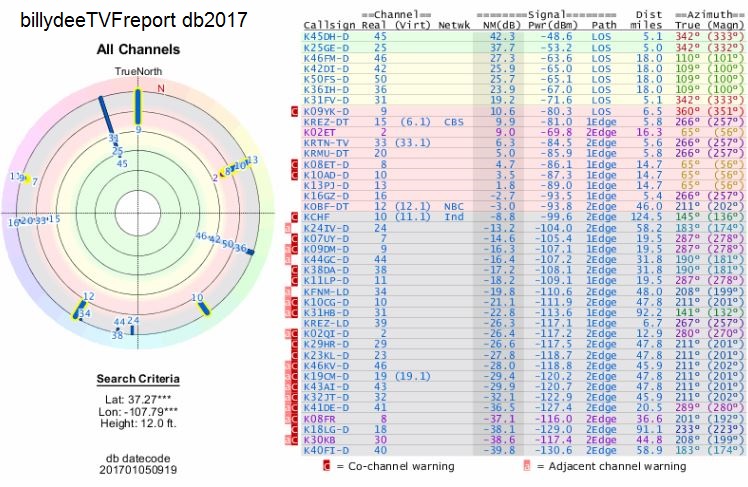

Try going into the channel menu for that TV and see if you can get it to ignore one of them.
|

|

|
 7-Feb-2019, 10:22 PM
7-Feb-2019, 10:22 PM
|
#16
|
|
Junior Member
Join Date: Jun 2014
Location: Durango, CO
Posts: 27
|
I have done that, when both the 18 and 20 series PBS channels appear there. Problem is they don't always appear there.
And this does not happen on three other "down stream" tv sets.
A little more background-
We started emailing RMPBS in the fall when we lost the program info on those stations (when they worked). They mentioned something about making changes in late January 2019. And all this started in mid-January 2019. Here's what they said "Over-the-air antennas in your area may have been affected by ongoing updates to our signal, as prompted by the FCC, through the end of January."
Could the government shutdown have affected what they're doing?
And, my antenna points towards the Bayfield CO translators (appx 109 degrees) and one of the Durango translators at appx 342 degrees. The topography here is brutal, ridges everywhere. and those are the only two LOS translators I'm aware of.
Last edited by billydee; 7-Feb-2019 at 10:38 PM.
|

|

|
 9-Feb-2019, 7:55 PM
9-Feb-2019, 7:55 PM
|
#17
|
|
Junior Member
Join Date: Jun 2014
Location: Durango, CO
Posts: 27
|
I think I found the problem....it's a Vizio/PBS issue (maybe).
So I switched out the primary TV that was having the channel 18 and 20 problem where it couldn't settle on one of them. It's a 2009 Vizio. Put our other big TV (Insignia) in the living room and with a new scan it easily settles on channel 20.1, 20.2, 20.3 for the RMPBS stations.
Setup the aforementioned Vizio in the master bedroom and it still has the issue after a new scan.
Our two spare bedrooms have Sanyo TVs and none of those has an issue. In fact one of them, picks up the three RMPBS stations on three sets of channels, 18, 20 and 36. 
We also had the originally documented issue on our kitchen TV which runs on it's own $20 indoor flat antenna that sits in a nearby window, that TV is a Visio also and has the same issue where it can't decide between channels 18 and 20.
So, could it be possible that the Vizio tuners just have a problem whereas the Sanyo and Insignia TVs don't?
Weird stuff for sure, but I'm happy now that we switched out the big TVs and can now get PBS in the living room.
If any change in this scenario happens I'll update the thread. Thanks all that have chimed in with suggestions and advice.
|

|

|
 9-Feb-2019, 8:33 PM
9-Feb-2019, 8:33 PM
|
#18
|
|
Retired A/V Tech
Join Date: Aug 2012
Location: S.E. VA
Posts: 2,753
|
Quote:
Originally Posted by billydee

So, could it be possible that the Vizio tuners just have a problem whereas the Sanyo and Insignia TVs don't?
|
Yes, that is exactly what is happening.
Good detective work.
|

|

|
 10-Feb-2019, 4:00 PM
10-Feb-2019, 4:00 PM
|
#19
|
|
Junior Member
Join Date: Jun 2014
Location: Durango, CO
Posts: 27
|
Quote:
Originally Posted by Tower Guy

|
I forgot to mention I tried the "double rescan", twice and on both Vizio TVs. To no avail.
Have not yet dug into your second suggestion, especially since it appears to be a Vizio issue. But maybe that issue is related to that, and Vizio just doesn't handle the conflict very well.
|

|

|
 10-Feb-2019, 6:20 PM
10-Feb-2019, 6:20 PM
|
#20
|
|
Banned
Join Date: Jun 2016
Posts: 346
|
Vizio tv tunners are not that good thay are more design for cable tv then over the air broadcasting station,sanyo,and LG RCA tv tunners are the best when it comes to over the air broadcasting channel's just like if you use like a top box like the channel master
For over the air broadcasting channel's instead of the tv tunner you will receive
The channel's that the Vizio tunner can not receive.Well good luck!!and have a good day.
|

|

|
 Posting Rules
Posting Rules
|
You may not post new threads
You may not post replies
You may not post attachments
You may not edit your posts
HTML code is Off
|
|
|
|
|

