Quote:
Originally Posted by GypsyCowgirl

I was finally able to take pictures. Is there a way to post images on this site.
|
Post Reply > Manage Attachments > Browse...> Select your photo > Open > Upload > Save
or
Quick Reply > Go Advanced > rest as above
These are the TVFool max attachment sizes for file size, pixel width, and pixel height. Anything larger will not be accepted as an attachment. I like to keep the width of jpg photos to no more than 750 pixels so that the posts don't get too wide. If the posts are too wide, the type in a post gets too small when trying to view the whole image.
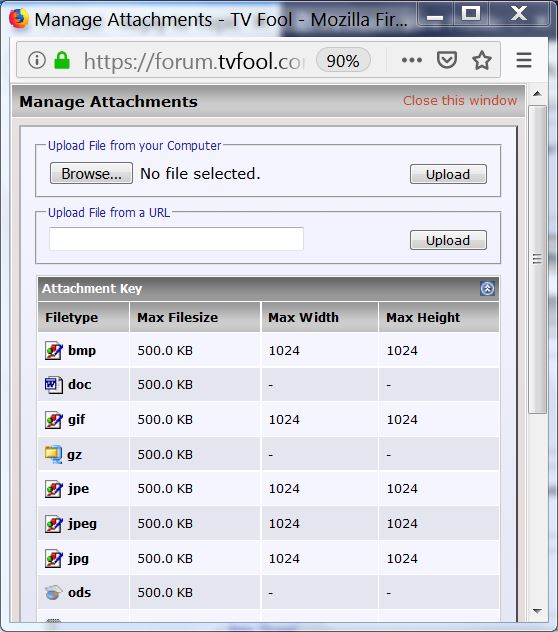
I crop and resize using a photo editor or Paint.
So, there are two ways you can post a photo: as an attachment or as a link from an image host that stores your images.
If your photo is in an attachment to your post, we can click on it to see it. It is possible to also show the image in your post as I have done in this post, but that requires an extra step.