 |
|
 26-Oct-2014, 8:23 PM
26-Oct-2014, 8:23 PM
|
#1
|
|
Junior Member
Join Date: Jan 2014
Posts: 28
|
Went from 5 foot mast to 10 foot and now no signal
Just under a year ago I installed a HD Stacker antenna from Denny's, eave mount with standard 5-foot mast/pole kit. It barely cleared the 10/12 pitch roof but I got many more stations than basic cable and a lot better picture/sound too.
Link to kit:
http://store03.prostores.com/servlet...ion-Kit/Detail
This weekend I decided to install a 10-foot pole I picked up earlier in the year. The only change needed was a longer RG6 coaxial cable coming from the outdoor 300/75 ohm transformer strapped to the antenna to the end peak/eave bottom of pole located Winegard LNA 200 preamplifier.
PROBLEM: I have no signal.
Dumb Moves:
While removing the old cable from the 300/75 ohm transformer, the small lead wires to the antenna snapped off the binding posts - frayed by weather I suppose.
Compound Problem: one of the terminal bolts which the outdoor 300/75 ohm transformer ties into spins. I had over tighten this last year but everything worked. I used long nose vice grips to lock the bolt in place at the top and bottom points, then it was easy to turn the locking nut off.
Solutions -1 & 2:
I soldered longer 300 ohm lead wires and clips on the transformer run, still no signal. I put new clips directly on the 300 ohm wires, still no signal. Then I bought a new $6.00 Radio Shack 300/75 ohm outdoor transformer with some nice looking lead wires, still no signal.
Solutions - 3 & 4
I tried a variety of RG6 coaxial cable runs (antenna to preamp), all tested out fine on the Multi-Meter. In fact I put my Multi-Meter everyplace I thought a signal should be passing and got good continuity readings including the antenna posts themselves.
Solution - 5
I disconnected and reconnected the remote power supply in my basement for the pre-amp to no effect, still no signal.
Solution - 6
Tried other TV's in the house, tried searching for new signal though the TV, still no signal.
Next time your think that you can do a little better, and maybe reach for the stars, remember this story. Sometimes sleeping dogs should be left to lay.
I'm open to suggestions on what to try next.
I'd hate to think the preamp just happened to die because it was moved a little. It was not banged or dropped, just dangled safely from the eave. All connections to it have been redone to insure they have not loosened up.
I'm stumped.
|

|

|
 27-Oct-2014, 7:49 PM
27-Oct-2014, 7:49 PM
|
#2
|
|
Junior Member
Join Date: Jan 2014
Posts: 28
|
I just tried by-passing the preamp, still no signal.
I just tried changing the cable (12-foot presealed) from the preamp to the 75/300 ohm outdoor transformer, still no signal.
Guy at the local hardware store was supportive, and said there is nothing inside the antenna connection where the transformer hooks up like a soldered connection, it's basically what you see is what it is - all external.
|

|

|
 27-Oct-2014, 8:03 PM
27-Oct-2014, 8:03 PM
|
#3
|
|
Senior Member
Join Date: Apr 2010
Location: Chantilly, VA
Posts: 547
|
Have you tried running a cable directly to just 1 TV from the antenna? (no splits/amps,etc)
|

|

|
 27-Oct-2014, 8:10 PM
27-Oct-2014, 8:10 PM
|
#4
|
|
Junior Member
Join Date: Jan 2014
Posts: 28
|
No I haven't, and even with the preamp by-pass I tried there as a coupler involved.
EDIT:
Just tried a SnapAV 12 foot RG6 coaxial cable which a local audio store put together for me with some nice terminations. Placed between the outdoor preamp and the 300/75 ohm balun. Still no luck with getting a signal.
Last edited by kach22i; 27-Oct-2014 at 10:01 PM.
|

|

|
 27-Oct-2014, 11:19 PM
27-Oct-2014, 11:19 PM
|
#5
|
|
Antennas Direct Tech Supp
Join Date: Jan 2010
Posts: 2,942
|
Your amplifier doesn't have a "bypass". You must remove it completely from the circuit. You can leave the power inserter installed, but you must unplug its power first.
|

|

|
 28-Oct-2014, 8:15 AM
28-Oct-2014, 8:15 AM
|
#6
|
|
Senior Member
Join Date: Sep 2012
Posts: 472
|
Quote:
Originally Posted by ADTech

Your amplifier doesn't have a "bypass". You must remove it completely from the circuit. You can leave the power inserter installed, but you must unplug its power first.
|
Additionally, if the power inserter isn't unplugged, you run the risk of burning up the balun and/ or the inserter.
|

|

|
 28-Oct-2014, 11:57 AM
28-Oct-2014, 11:57 AM
|
#7
|
|
Junior Member
Join Date: Jan 2014
Posts: 28
|
Quote:
Originally Posted by ADTech

Your amplifier doesn't have a "bypass". You must remove it completely from the circuit. You can leave the power inserter installed, but you must unplug its power first.
|
To clarify on the "by-pass" procedure, I physically disconnected the preamp, put a male to male coupler on, and connected the antenna cable to the cable going into the house via the coupler.
I did this with the "power inserter" in the basement still on (because I forgot all about it), and the splitter in the basement still in-line with all the TV's hooked up to it. I thought at least a few of the stronger signals should get through, but nothing did.
I will unplug the "power inserter" when trying a new by-pass test later today (weather permitting).
Quote:
Originally Posted by Stereocraig

Additionally, if the power inserter isn't unplugged, you run the risk of burning up the balun and/ or the inserter.
|
If the by-pass later today works, I will replace the 300/75 balun (again) when installing a new preamp and line inserter power supply.
Thanks to all.
Last edited by kach22i; 28-Oct-2014 at 10:04 PM.
|

|

|
 28-Oct-2014, 10:01 PM
28-Oct-2014, 10:01 PM
|
#8
|
|
Junior Member
Join Date: Jan 2014
Posts: 28
|
I unplugged the inserter preamp power unit in the basement, watched the little green light fade away.
I then went up the ladder to the preamp on the pole and using a male/male coupler tied the in and out together, thereby by-passing the preamp.
Still no signal.
There is a chance the replacement 300/75 balun from Radio Shack was burnt out according to Stereocraig's comment if used in the previous powered up by-pass attempt. I frankly don't recall if that new unit was in place during that test, or the old one, so I'm off to the store to spend another six dollars.
EDIT
New cable and transformer made no difference, by-pass with power down also still no signal.
Last edited by kach22i; 30-Oct-2014 at 12:04 PM.
|

|

|
 30-Oct-2014, 9:25 PM
30-Oct-2014, 9:25 PM
|
#9
|
|
Junior Member
Join Date: Jan 2014
Posts: 28
|
I bit the bullet and purchased another Winegard LNA 200 preamplifier for $55.
Installed it and the new power supply, still no signal.
Then the one connection which I've never messed with, the one which connects the preamp to the cable going into the house I redid, most likely the best job of one I've ever done, still no signal. And yes I took the precaution of unplugging the power supply in the basement before and after each change and or work done.
How can an antenna go bad?
That's the only thing I'm really left with isn't it?
|

|

|
 30-Oct-2014, 11:21 PM
30-Oct-2014, 11:21 PM
|
#10
|
|
Antennas Direct Tech Supp
Join Date: Jan 2010
Posts: 2,942
|
Time for you call Denny for assistance with his product.
|

|

|
 31-Oct-2014, 3:59 PM
31-Oct-2014, 3:59 PM
|
#11
|
|
Junior Member
Join Date: Jan 2014
Posts: 28
|
Quote:
Originally Posted by ADTech

Time for you call Denny for assistance with his product.
|
I tried calling twice and sent a detailed email................that was days ago and no response.
I'll try again today.
My only idea left is to by-pass the recommended connection to the antenna, and try one of the other contact points. I would suspect a loss of some signal by abandoning the lower array, but if I get any signal at all at this point I'll be somewhat relieved.
|

|

|
 31-Oct-2014, 4:21 PM
31-Oct-2014, 4:21 PM
|
#12
|
|
Senior Member
Join Date: Jan 2014
Location: Virginia!
Posts: 329
|
1. Can you post your TV Fool report so we can see what signal you're dealing with?
2. I, for one, would be interested to know the results of the test with a fresh length of cable from the antenna to the one television.
|

|

|
 31-Oct-2014, 4:40 PM
31-Oct-2014, 4:40 PM
|
#13
|
|
Junior Member
Join Date: Jan 2014
Posts: 28
|
RE 1: I did that 11 months ago, in short I got a whole lot more stations than the report said I should, guess I should have been happy with that.
RE 2: If I have time today I'll do a fresh direct wire from antenna to TV with no ground block, boosters/preamp or splitters in the path.
|

|

|
 31-Oct-2014, 7:21 PM
31-Oct-2014, 7:21 PM
|
#15
|
|
Junior Member
Join Date: Jan 2014
Posts: 28
|
Thank you Jake, I forgot that I posted it.
Still no one picking up the phone at Denny's, this is typically the case sad to say.
This is my latest idea of a "by-pass".

That one connection spins upon tightening, but I have it tight.
The binding post above it on the next tier connects it all together via "u" shaped metal each side of the main square tube.
|

|

|
 3-Nov-2014, 10:14 PM
3-Nov-2014, 10:14 PM
|
#16
|
|
Junior Member
Join Date: Jan 2014
Posts: 28
|
I tried that different type of by-pass or TV antenna connection point...........still no signal.
I redid a bunch of connections on the antenna plus double checked the in-line ones too, to no affect.
I positioned the antenna to the original NE vector just in case there was an anomaly true east.
Photos of the failed experiment.
http://s184.photobucket.com/user/kac...?sort=3&page=1
Before:

After:

Different angle:
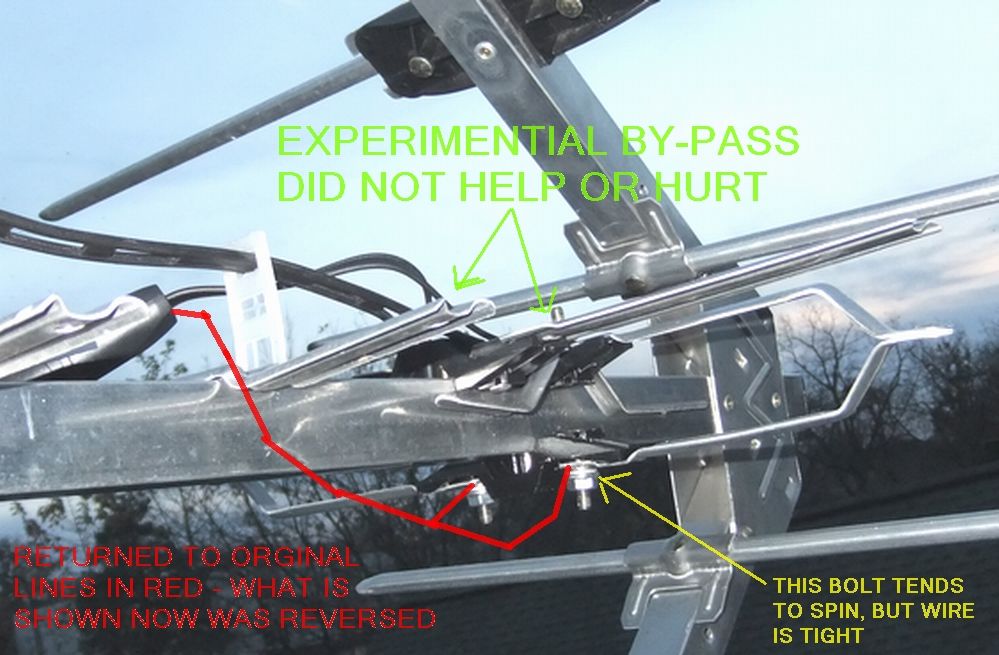
When I was done finding out that there was still no signal I switched it all back to the original set up.
By any chance, should I unplug my TV and power it down to reset it? All I'm thinking is that perhaps once I stopped the signal by moving to a taller pole/mast, some recognition software glitch ensued.
|

|

|
 5-Nov-2014, 3:08 AM
5-Nov-2014, 3:08 AM
|
#17
|
|
Retired A/V Tech
Join Date: Aug 2012
Location: S.E. VA
Posts: 2,747
|
Nice photos.
You need to isolate the bad part of your system.
Divide and conquer.
I suggest you use the substitution method for troubleshooting your system.
Put together an antenna, preamp, downlead, and TV that work.
Then, substitute, one-by-one, each suspected part of your present bad system into the known good test system that works.
Yeah, I know it sounds like a lot of work. Any worse than what you are going through now?
Last edited by rabbit73; 5-Nov-2014 at 3:05 PM.
|

|

|
 16-Nov-2015, 9:11 PM
16-Nov-2015, 9:11 PM
|
#18
|
|
Junior Member
Join Date: Jan 2014
Posts: 28
|
Quote:
Originally Posted by rabbit73

I suggest you use the substitution method for troubleshooting your system.
|
Yes, that's what I did...................good advice.
UPDATE: 11/16/15
Ha, I went a year with one of those in the window antennas. A hand full of channels, but between Crackle on my DVD/Bluray player, the public library's DVD/Bluray collection and hooking my computer up to my plasma TV, I really didn't suffer much.
I let my demons lay n' wait, and last week found the problem in like five minutes.
The big coil of coaxial cable I bought last year was put into use as a by-pass jumper.
Went from the antenna post mounted preamp, to the lightning arrester (my longest run) - and that was that - it worked.
I then loosened the last few cable connections just prior to the lightning arrester jack, and re-did the connection (new fitting) for at least the 6th time.
Near as I can figure it, the connection was cocked just a little too much (90 degree bend) and was shorting. Happenstance ( the Devil's work) it went out while working on the other end when changing out the 5-foot pole for a 10-foot pole.
Mind you that when this end was removed for testing with a tester everything showed up fine because the tension was released to disconnect for the tester.
Mystery solved, patience required. 
FYI: I have my antenna pointed at channel 9 out of Canada, it and another (new to me) Canadian channel come in fine.
Mission accomplished.
Bring on the best world news and all the hockey and beer commercials I can stomachache.
Last Thought:
Menards ( a big box store chain) flashed an advertisement past me a few months ago. In the one second I saw it, looked like my $400 Denny's antenna for $40.
Not saying they are the same, just that you might want to check them out and see the quality in person. I have few if any issues with my antenna design and the hardware supplied, just in the service................I mean if you put the word "service" in your name isn't something implied?
Pick up the phone, answer an e-mail..............something, anything.
Last edited by kach22i; 16-Nov-2015 at 9:18 PM.
|

|

|
 16-Nov-2015, 10:34 PM
16-Nov-2015, 10:34 PM
|
#19
|
|
Retired A/V Tech
Join Date: Aug 2012
Location: S.E. VA
Posts: 2,747
|
Thanks for the report with the good news.
Good detective work, kach22i.
Quote:
|
Near as I can figure it, the connection was cocked just a little too much (90 degree bend) and was shorting. Happenstance (the Devil's work) it went out while working on the other end when changing out the 5-foot pole for a 10-foot pole.
|
That sounds like "cold flow"" of the center conductor through the dielectric so that it made contact with the shield and caused a short. This happens when the coax is bent in a smaller radius than allowed by the specs, especially in coax that has a foam dielectric.
https://www.google.com/?gws_rd=ssl#q...+of+dielectric
"I love it when a plan comes together."
"Hannibal" Smith
The A-Team
I enjoyed the photos, and was wondering how he combined the UHF and VHF sections, until I saw the shorting stubs.


RCA AT751

Quote:
|
I have few if any issues with my antenna design and the hardware supplied, just in the service................I mean if you put the word "service" in your name isn't something implied?
|
Yes, you would think so; seems like a contradiction in terms.
Best regards,
rabbit
Last edited by rabbit73; 17-Nov-2015 at 2:39 AM.
|

|

|
 16-Nov-2015, 10:47 PM
16-Nov-2015, 10:47 PM
|
#20
|
|
Antennas Direct Tech Supp
Join Date: Jan 2010
Posts: 2,942
|
Quote:
|
Menards (a big box store chain) flashed an advertisement past me a few months ago. In the one second I saw it, looked like my $400 Denny's antenna for $40.
|
Menards (also here in St Louis) carries the RCA ANT751R which is what Denny's sells as his "EZ-HD" for $60. They come off the same assembly line at Winegard who manufactures them under contract.
That antenna is basically a Winegard HD7000 with the long low VHF element deleted or modified. Since the HD7000 is discontinued, it's extremely hard to find.
|

|

|
 Posting Rules
Posting Rules
|
You may not post new threads
You may not post replies
You may not post attachments
You may not edit your posts
HTML code is Off
|
|
|
|
|

